Near&Far Author for Word ✗
From the same stable as Near&Far Designer (see the section called “Near&Far Designer ☑”), this is not a standalone editor but an add-on for Microsoft Word. It adds Import and Create menu entries for the Word interface which parallel the Open and New operations. It uses whatever DTD you select, without the need to precompile it, and it uses the same graphical navigation as the companion Designer program (see Figure 8, “Near&Far Author for Word editing a Word document with named styles”).
Figure 8. Near&Far Author for Word editing a Word document with named styles
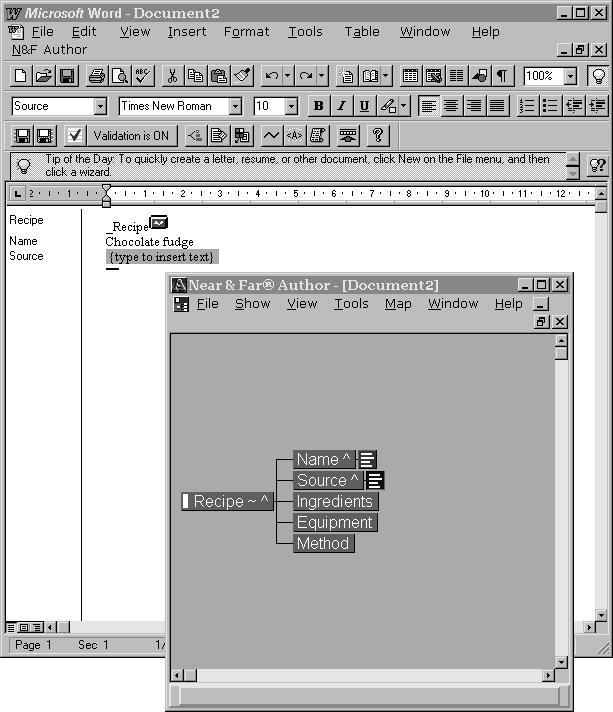
However, as with every other markup tool that interfaces with Microsoft Word, there is a prerequirement that the Word document uses exclusively Named Styles, as this is the only way in which element type names can be bound to recognised spans of text in the document.
As can be seen from the screenshot, the floating window with the document structure from the DTD can be used to guide formation of the document, with the selected element type mapping to a named style, which in turn provides the formatting…which can of course be changed by the author without affecting the markup, although the formatting toolbar is usually disabled to prevent meddling.
An export function saves the document as SGML. In this way a circular conversion can be obtained, much like Microsoft’s SGML Author for Word but with the benefit of executing from within the editor.