GriF SGML Editor ✗
The GriF SGML Editor has one of the least complex interfaces to editing SGML. It provides a synchronous typographic screen in the manner of a wordprocessor, with conventional file management and editing controls. In addition to being popular in business and publishing applications, GriF was the interface used in the Euromath editor.
As with most editors in this class, compiling the DTD and creating a stylesheet are tasks administered separately from the editor, using the Application Builder program. However, (so far as this author is aware) uniquely to GriF, the screen controls still allow the user to impose local (non-element-based) styles on a document. This approach allows almost complete word-processor-style control with independence from the markup: a stylesheet may cause a particular element to default to bold type, for example, but you can override that manually by using a different font, for example, or changing the size, on an entirely independent basis, without affecting the element markup in any way. The effect is achieved internally by storing Processing Instructions to record the ad hoc styles within the markup, so that these operator-controlled styles are not tied to an element.
Figure 9. GriF’s SGML Editor showing text-entry location for the title of section 3.1.1
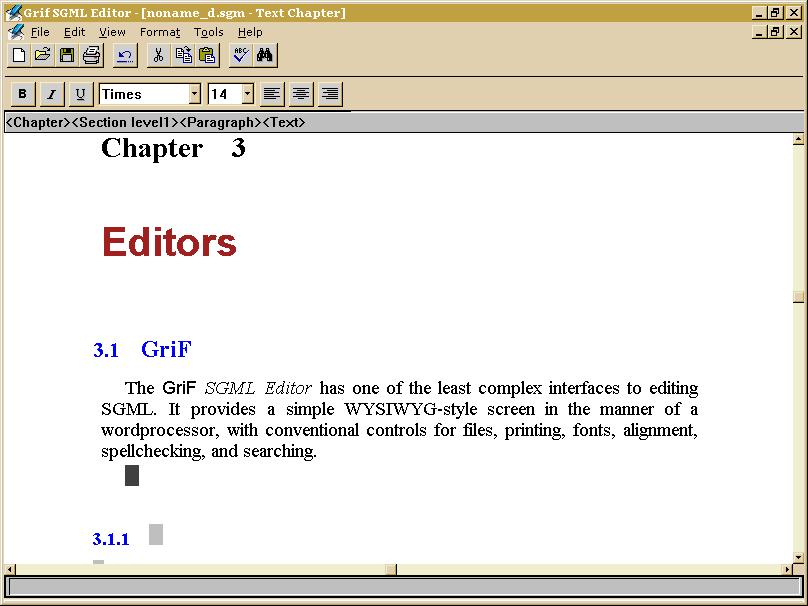
By default, locations on the screen where character data content is required are identified by gray squares, so text entry for very prescriptive DTDs can be made almost as simple as a form-fill application (many other editors also do this but require scripting).
GriF was an early implementer of the feature during text
entry that the Enter key performs an element split; that is,
it creates a new instance of the current element in element
content, if the DTD permits this — for example, pressing
Enter at the end of a para would create another
para. If the current content model is at an end
(all required elements are present, and no further optional
elements are wanted), the TAB key moves to the next location
in the document model where input is possible.