Near&Far Designer ☑
A companion to Near&Far Author for
Word (see the section called “Near&Far Author for
Word ✗”),
Designer was a graphical
interface to DTD creation and
management. It had a simple and effective drag-and-drop
paradigm to create element types, add attributes, and
establish content models, using symbols to represent the
syntax of declarations (eg EMPTY,
#REQUIRED, and the punctuation of content
models). Whole chunks of element content could be clicked
and dragged around the document model while working to
find an optimal way of representing the document.
Figure 17. Near&Far Designer’s view of the sample Recipe DTD and the DocBook3 DTD
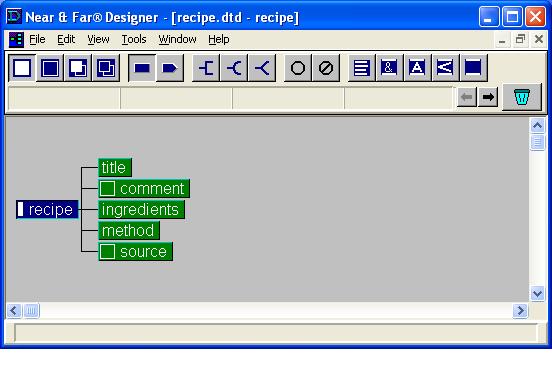
There were a few drawbacks: importing a DTD meant it had to be flattened to a single file — problematic for a heavily modularised DTD like the TEI; it also meant that re-exporting it would lose any conditional parts that had been excluded by the use of Parameter Entities. While it worked well for smaller structures, it was not generally used for industrial or technical DTDs — with the exception that document type designers used it very extensively (and some still do) for the quality of the display, rather than its constructional modelling abilities, partly because the way in which the tree was represented seemed to be recognised by otherwise non-technical clients as immediately comprehensible.