InContext ☑
InContext is one of a small number of SGML editors more suited to data applications, with the interface using boxes for each element (see Figure 6, “InContext editing a CALS manual”). Navigation is provided in a side-panel, using a 3D arrangement of stacked, nested buttons to represent the document tree. This is a good way to display documents where data elements occur frequently and text is minimal, but its usability as an editor for writing continuous text is severely limited. As the only available disk was an evaluation copy, it was not possible to open the sample document, only the samples provided by the vendor. Microsoft Office (specifically, Excel, to handle tables) must be installed before installing InContext.
Figure 6. InContext editing a CALS manual
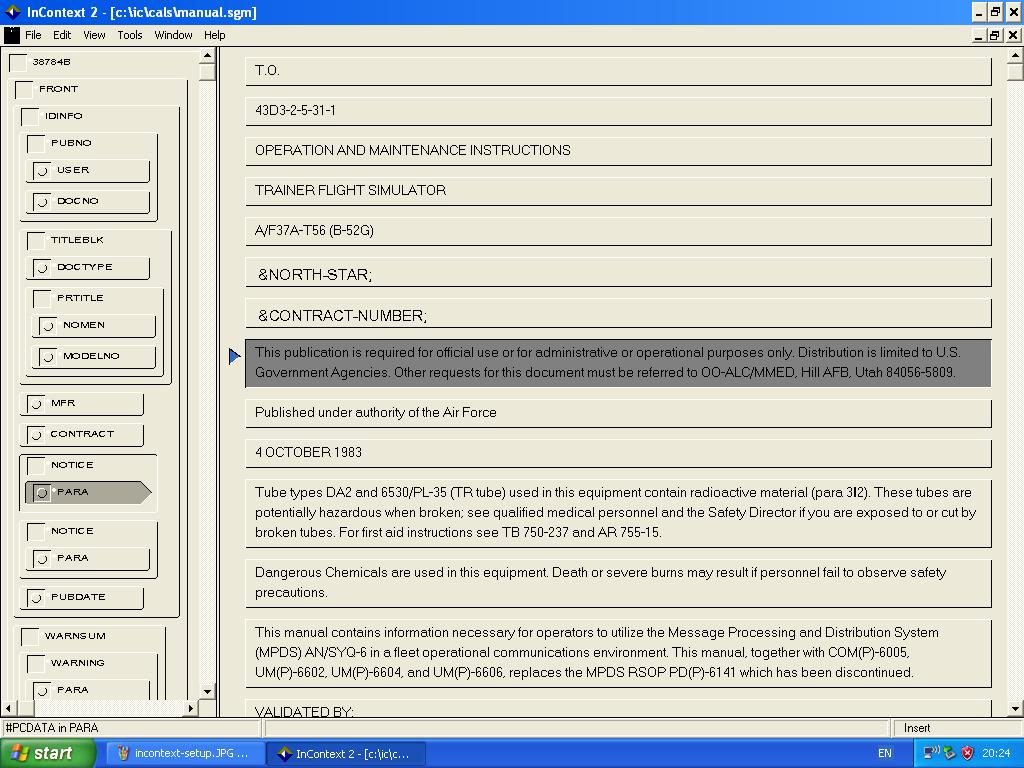
Access to editing in Mixed Content
is possible, despite the box design:
selecting an element type like para lets you
split the content into nodes, and empty elements are shown
as symbols.
Other software with a related interface includes Microsoft Office InfoPath (2003), and the Citec’s MultiDoc Pro Translating Editor