Linking Git to S3
The easiest way to link git repositories to S3 and build the first part of the infrastructure in the diagram is to use the Quick Start deployment guide provided by AWS [git2s3]. This contains a quick start button allowing to start all the necessary AWS resources with a single click using an AWS CloudFormation template. The process is thoroughly documented in the guide which also describes several options for customizing the configuration.
In my GitHub repository [markupuk2019] I wrote additional documentation for my configuration. In particular, I set up a GitHub private repository and used a GitHub webhook to send a payload to the AWS API Gateway whenever a new commit is pushed to the GitHub repository (this option is referred to as git pull endpoint in the Quick Start guide). Figure 2, “Workflow for triggering the webhook”, taken from the official Quick Start documentation, illustrates the webhook workflow.
Figure 2. Workflow for triggering the webhook
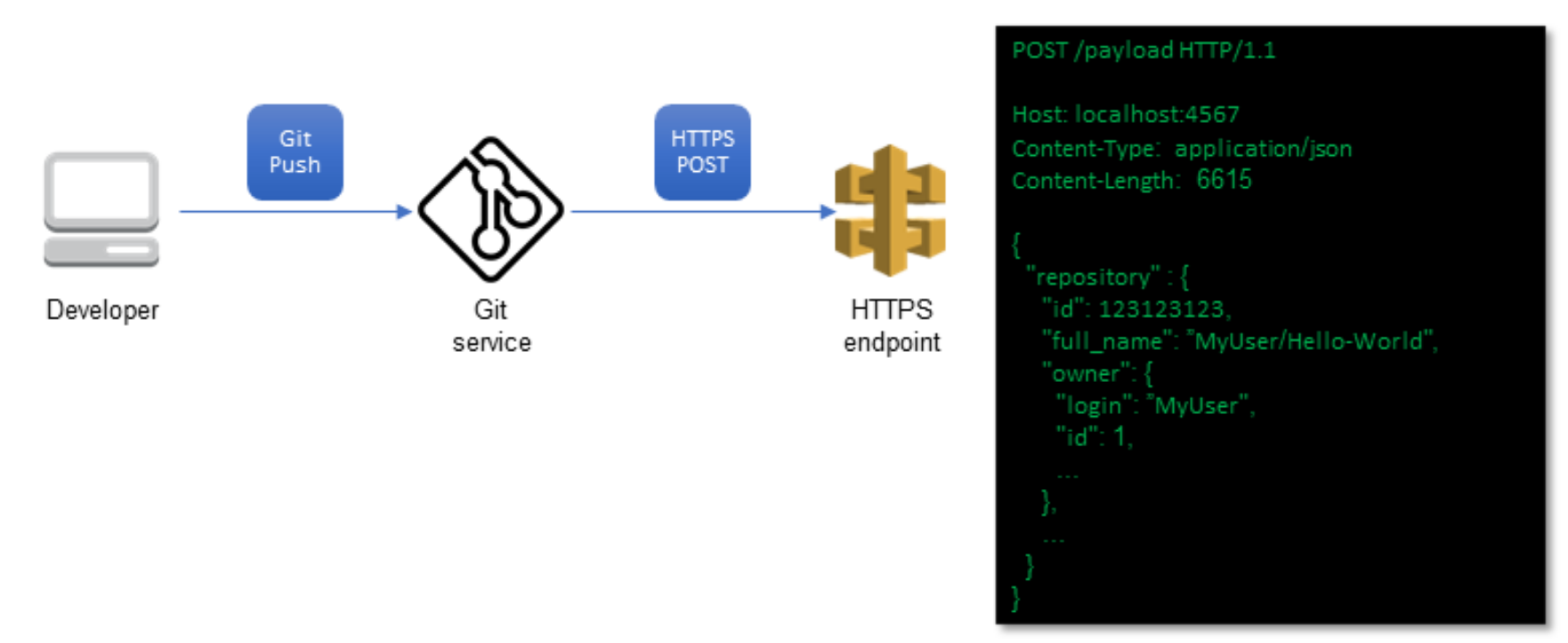
This configuration covers points 1 to 5 of the diagram. At the end of the process the GitHub private repository is replicated in a zip file within S3.