DynaText ☑
There are three components to the DynaText system: DynaTag, which models conversions from Word to SGML; DynaText proper, a system for creating eBooks; and DynaWeb, a web server for dynamic publishing of the eBook documents.
DynaTag displays a Word file with named styles, and graphically lets the operator give a mapping to the desired SGML element, as shown in Figure 12, “DynaTag configuring a Word document for conversion to SGML”. Text can be split, combined, omitted, and grouped (providing containment for lists, for example). A common use was to create an intermediate SGML file which would then be transformed by (eg) Omnimark or Balise to the final form. Once the initial mapping was established on one document, additional documents that followed the same style could be added, and the mapping refined. Eventually, the accumulated knowledge could be used on entire directories of documents of one pattern for bulk conversion.
Figure 12. DynaTag configuring a Word document for conversion to SGML
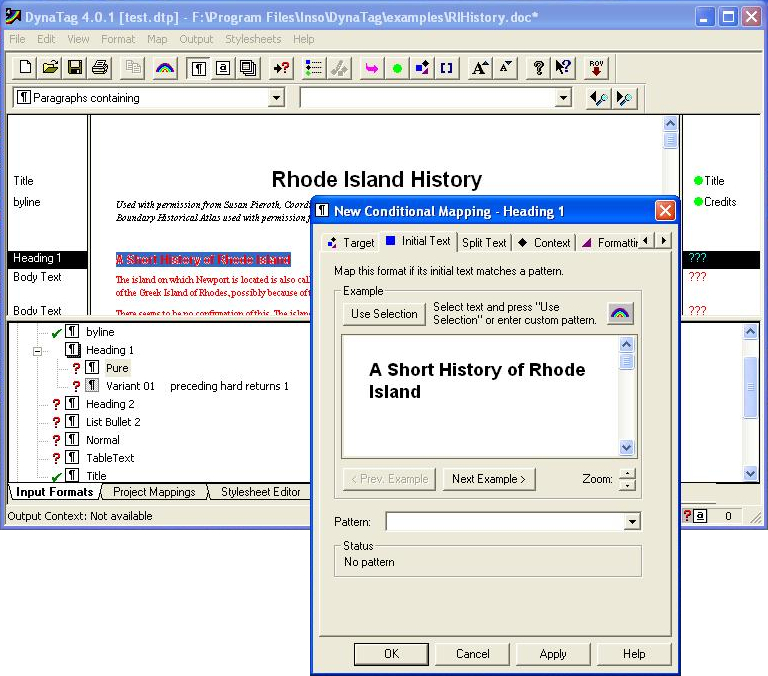
DynaText itself could take arbitrarily large SGML documents (perhaps produced by DynaTag), and use an SGML-based stylesheet to render them on-screen as dynamic eBooks, with full-text searching, including Boolean operators and the use of the markup to guide the search. The system was in widespread use in industry and in technical, literary, and academic publishing, and was very influential on later developments (DSSSL, CSS, XSL:FO).
DynaWeb was a HTTP server for Windows NT, performing a similar function to DynaText but serving HTML generated on-the-fly. This meant that fast-changing documents (sourced in Word) could be pushed through a workflow starting with conversion in DynaTag, and once validated, served immediately to the next request.