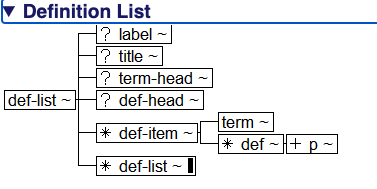Hierarchy Diagrams
Hierarchy diagrams are graphical representations of the structure of elements, for elements that have complex structure. An element with a simple model, such as an “or” list (that is, where any of a number of elements may occur inside it in any order), for example Paragraph (<p>), is not illustrated with a hierarchy diagram. An element that must have one of these, followed by any of this list of things, followed be either this or that, will be illustrated with a hierarchy diagram.
All of the Hierarchy diagrams may be reached through the Getting Started Section. An individual diagram for a specific element can be reached through the Related Resources subsection on the element page:
Figure 27. Finding the hierarchy diagrams
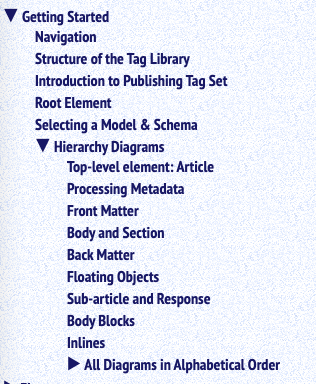
The first page of the Hierarchy Diagrams section describes the symbols used in the diagrams
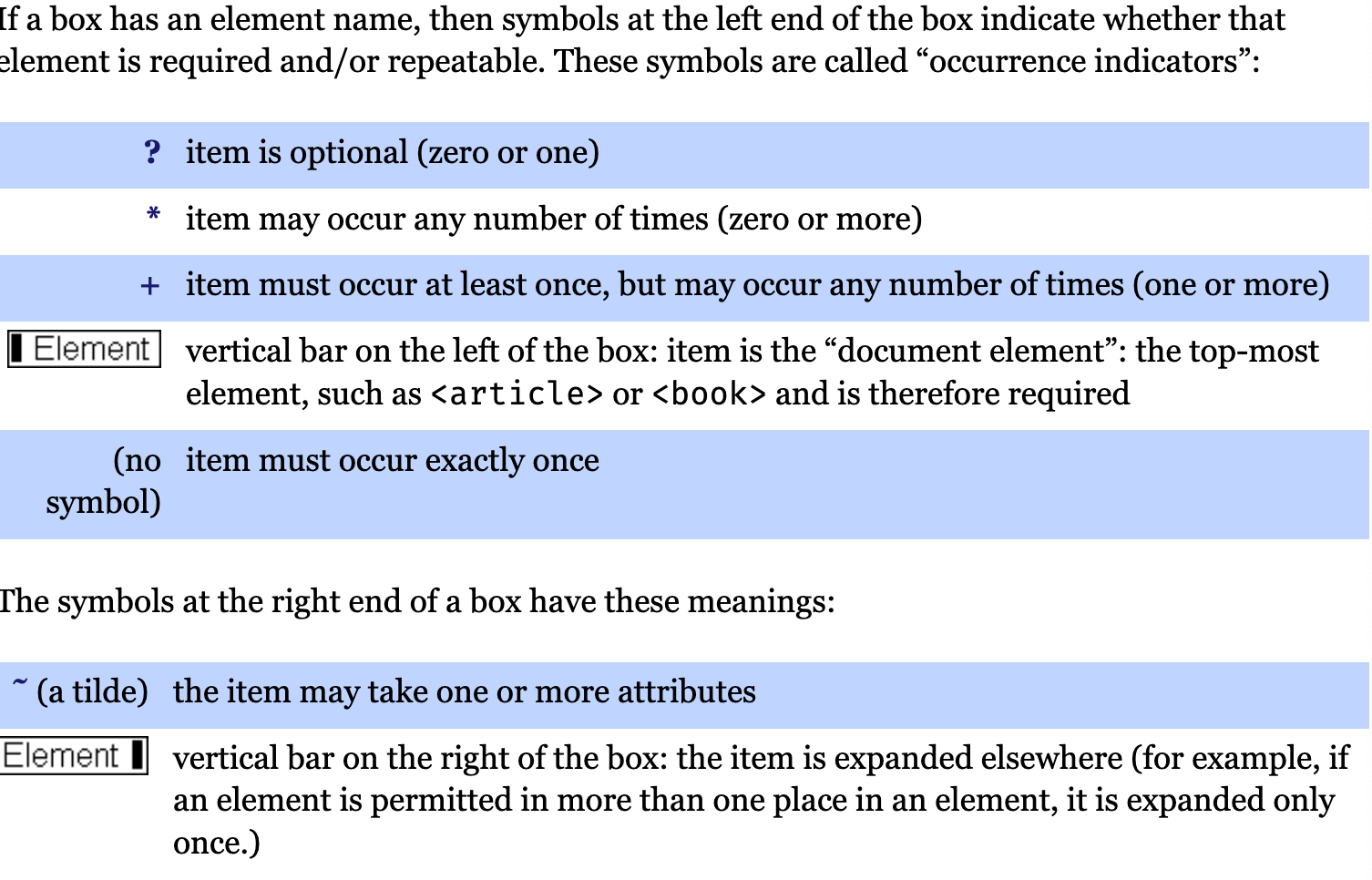 |
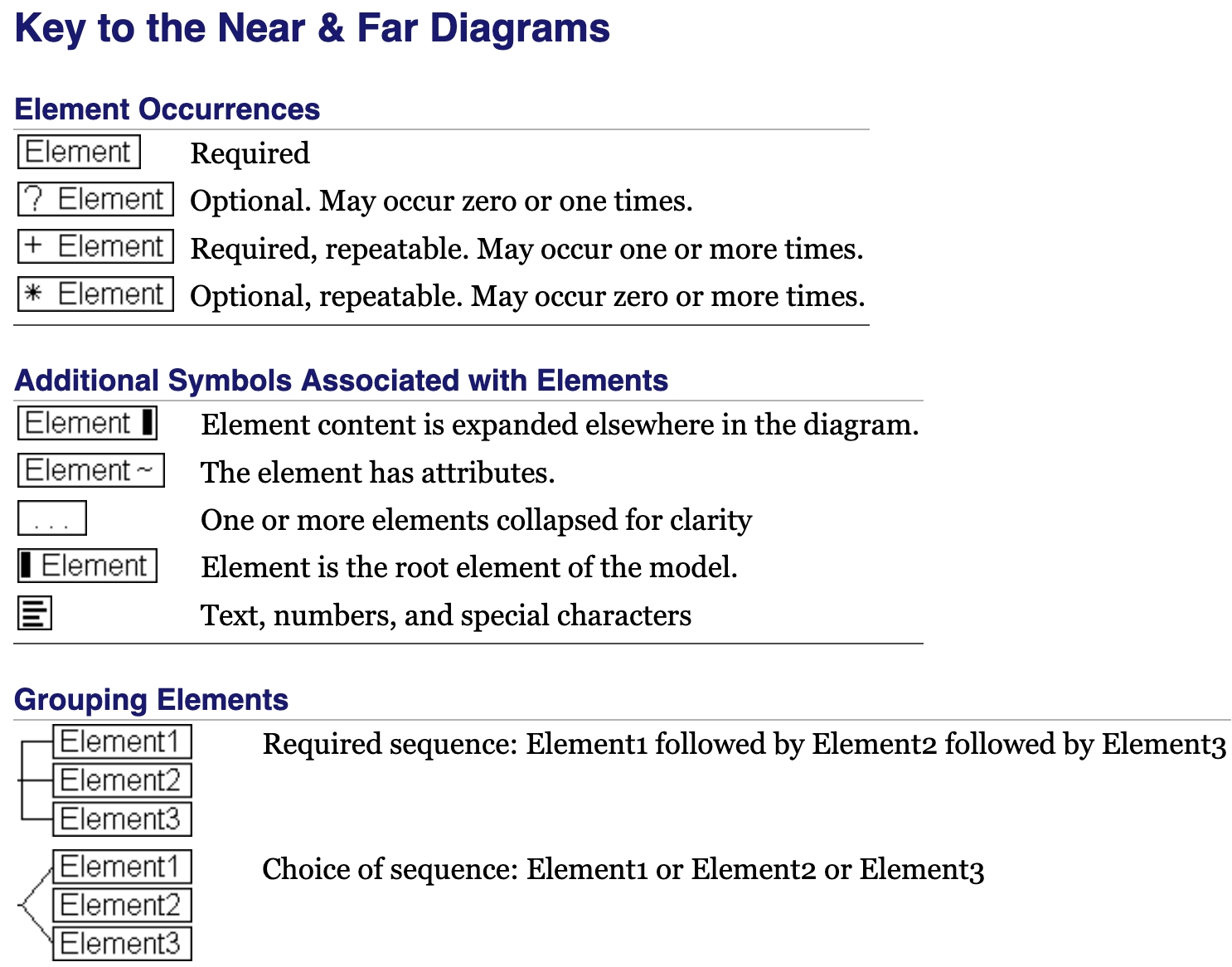 |
Figure 28. The hierarchy diagram for Article (<article>)
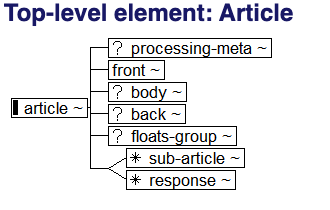
Figure 29. The hierarchy diagram for Back Matter (<back>)
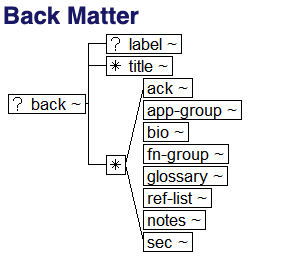
Figure 30. The hierarchy diagram for Definition List (<def-list>)