Attributes on an element page
All of the attributes available on an element are listed under the “Attributes” heading. For each attribute, the XML name of the attribute is shown, with the textual name of the attribute available as hover text. If the attribute is required, has a default value, or has a fixed value, then that is noted after the name. Each attribute is linked to its description in the Attribute Section of the Tag Library.
Attributes are grouped so that those most likely to be of interest are shown first, followed by groupings of:
“Base Attributes” (common to all JATS elements),
“Linking Attributes” (used to make an element into a live link),
“Namespaces” (which are technically pseudo-attributes rather than attributes but which look and act a lot like attributes), and
“Miscellaneous non-JATS-specific Attributes” (which are also technically pseudo-attributes rather than attributes but which look and act a lot like attributes).
Figure 9. Attributes (and pseudo-attributes) for the <article> element
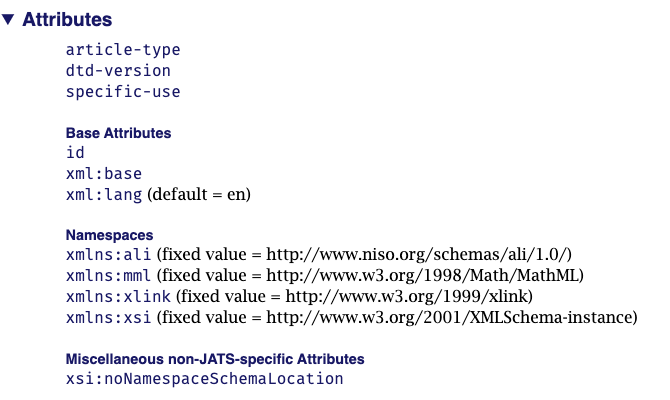 |
Figure 10. Attributes for the <supplementary-material> element
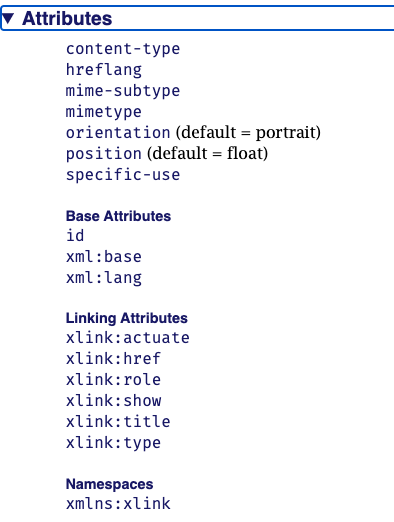 |