The NAVBAR
On the left side of each HTML page is the Navigation Bar (NAVBAR). The NAVBAR shows an outline of the main parts of the Tag Library. Items prefaced by a right-facing arrow may be expanded (like an outline). Click either on the right-facing arrow or on the title of the section to both expand that portion of the navigation bar and open the introduction to that section. Similarly, click on a subsection heading to open that subsection in the main panel.
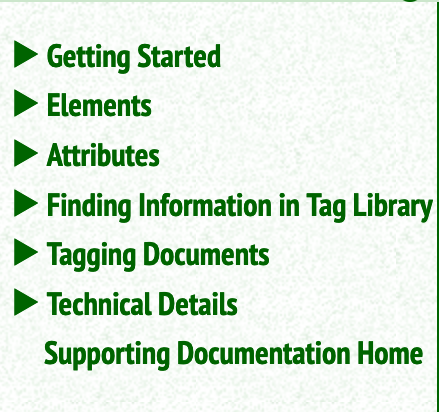 |