The Report View
The report view allows the display of general metadata, such as word counts or other metrics, and allows users to gather insight into the validation results and filter them according to their needs.
This view is built completely on the report result — so all information displayed is also available to other engines or systems.
Figure 3. The Report View
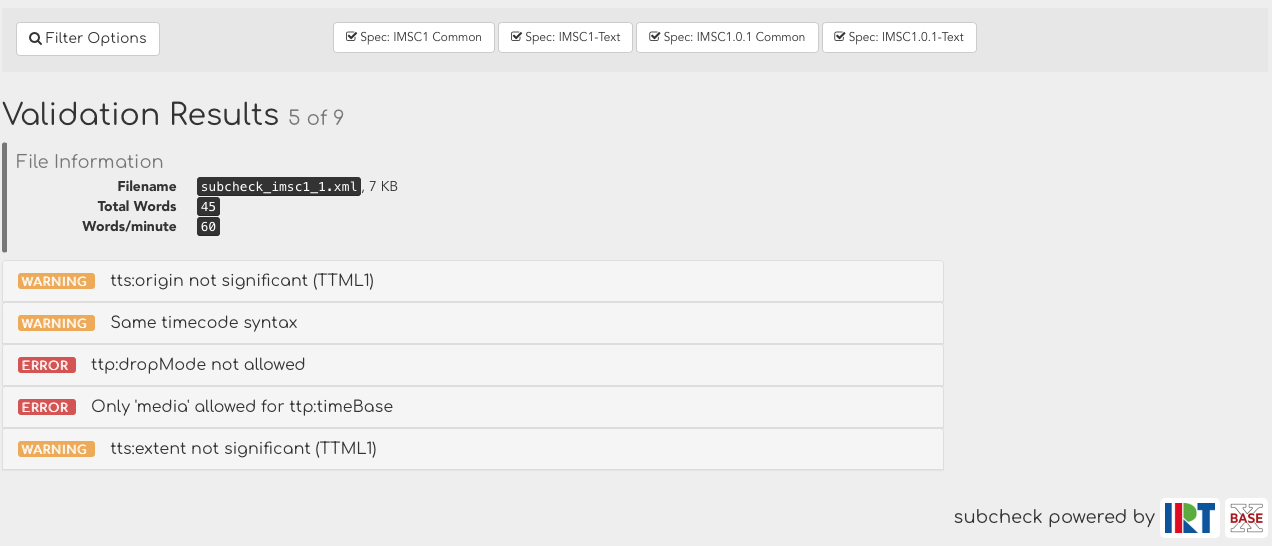 |
Inside the Report View, users may click on the messages to display more in-depth information.
Figure 4. Filtering
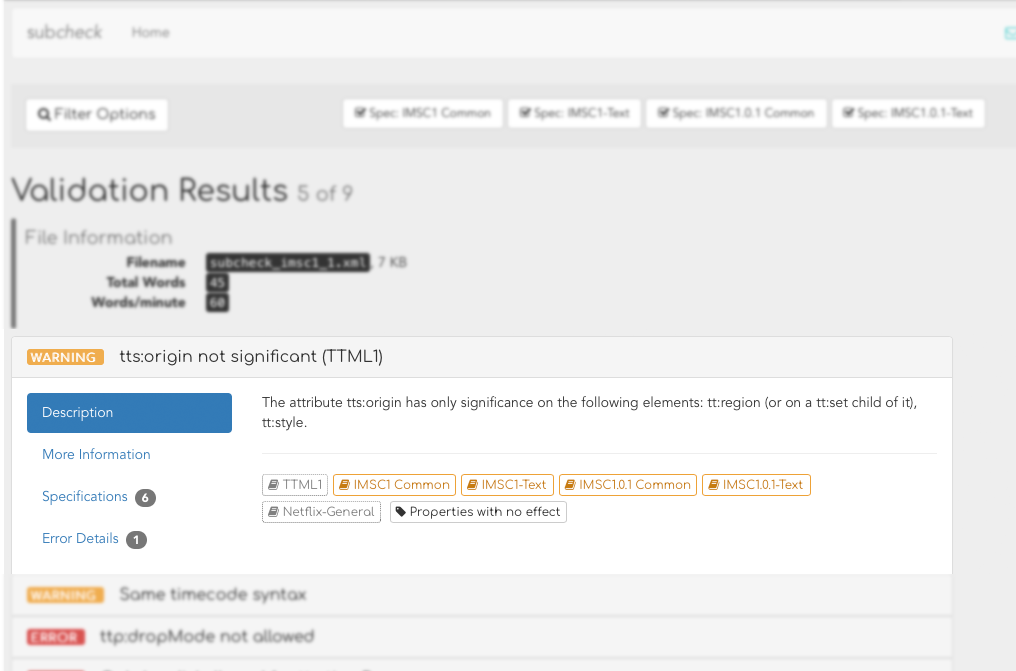 |
Tabs Overview
- Description Tab
The detail view starts with a general error description to add more technical context for the user. When working with different profiles within the same standard, subcheck allows adding
Tagsto given rules that will be shown along with the general description, so users can quickly assess whether this rule’sErrorLevelis set differently in other profiles.- More Information Tab
In addition to technical information, this tab will provide more general or editorially useful information and hints on why that message appeared.
- Specifications Tab
The Specifications tab points to the actual specifications this error violates. Usually entries contain a link that enables users to read the original specification for further information.
- Error Details Tab
This tab contains an
XPath-Expression that can be copied to any capable editor or engine to pinpoint the exact error location. An HTML preview of the error is also provided, so the user gets some document context.